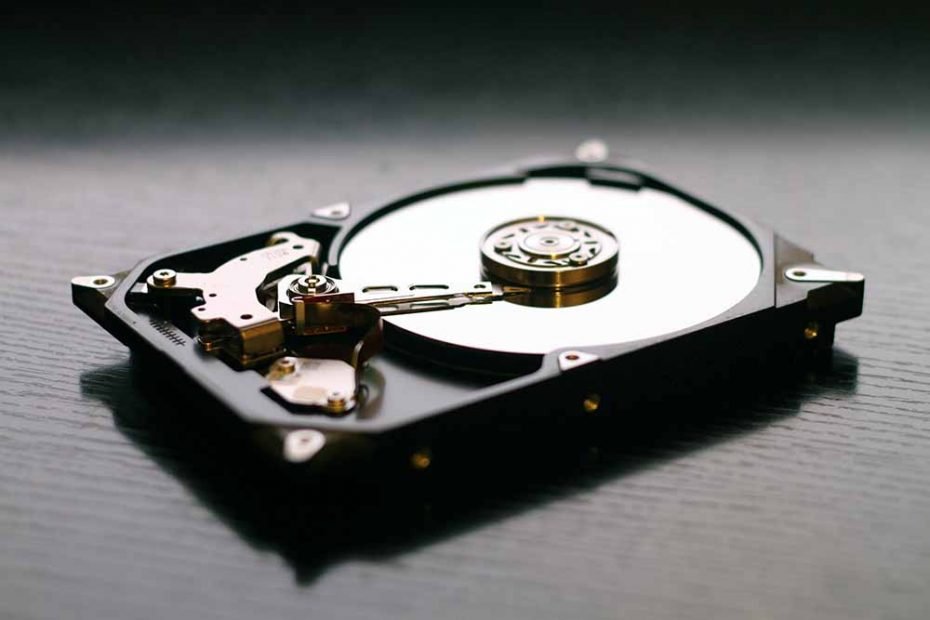Significant data loss can raise its ugly head at any time. Sometimes, without warning, your entire collection of family photos, music and personal information could be lost. This could be the result of a hardware failure, whether electronic or mechanical or perhaps something more sinister such as a computer virus or malware.
As we continue to store an ever increasing amount of data on our devices, the impact of a hardware failure increases heightening the risk of business failure and personal crisis.
Traditional SATA and IDE hard drive are mechanical devices containing moving parts. Unfortunately, These parts break, wear out and often need to be replaced. Just like a car, the engine or motor has a general lifespan of so many thousand miles before they require a service or otherwise fail completely. Hard drives are not maintainable by the end user as they are manufactured in an environment where the level of dust particulate is extremely low. When a hard drive fails, the only cost-effective option is to replace.
How Do I Know My Hard Drive Is About To Fail?
1. The repetitive sound of data access.
We’ve used this method primarily on laptops and it’s quite a good indication that things aren’t as they should be. As a computer owner, you should be familiar with the sounds the hard disk makes as it access data from your hard disk. A Read/Write error or (RW error, io error (input/output) as they are sometimes called) is when the drive has trouble reading and writing to a particular section of the drive. The drive will reattempt the process over and over and this is the sound you’re looking out for. If you place your ear on the bottom of your laptop or a stethoscope if you have one, you will be able to work out that the sound you hear is repetitive and an indication that the drive is failing.
2. Clicking Noise.
A head crash is typically where the device which reads and writes data onto the actual disk platter has malfunctioned. The clicking is the drives head moving ever so slightly backward and forwards creating a clicking sound. This happens if the mechanics are broken or damaged. Whilst your actual data remains intact, the drive head cannot retrieve it. The only option you have is to send your drive to us or another data recovery specialist. An identical drive would need to be found and the working drive head swapped over. This procedure needs to be done in a special environment with no dust particles. A single dust particle can prevent reading and writing to that area of the disk. Typically the cost of this type of service is quite expensive, in the range of £800 or $1000 upwards.
3. Squealing or Screeching Noise.
Again, the abnormal sounds mean there is physical damage or a mechanical fault and the only option is by using a data recovery specialist.
4. Computer alert of a S.M.A.R.T Failure at boot up time.
These alerts generally mean something is wrong and the most important thing you can do right now is to back up your computer. The alerts are generated from statistical information gathered from the hard drive logs such as the number of errors that occurred when reading data. If the number of errors exceeds the acceptable threshold, you will be notified and it’s time to change your hard drive or computer system before the drive dies completely.
Solid State Drives are becoming more and more popular due to the increase in system performance they provide however the price point remains significantly more expensive to its predecessor. Recovering data from a solid state drive is even more difficult despite the fact there are no moving parts. There is generally no warning that an SSD is about to fail. One day it works, the next it doesn’t. A solid-state drive is made up of capacitors and other electronic components and circuitry. Electricity generates heat and this along with other factors, once again limits the lifespan of such technology. A solid-state drive is expected to last around 10 years however they do degrade over this time. Just like a rechargeable battery has so many recharges printed on the packaging, the solid state has a theoretical maximum number of reads and writes. This is why you should never attempt to perform a defrag on your SSD as it would eventually have a detrimental effect on its lifespan.
Recently, the development of “ransom-ware” has meant that many of us have been affected by hard drives being totally encrypted by a “secret key” which renders data useless unless of course, you stump a significant amount of cash, usually in the form of bitcoin to retrieve the decryption key from the hacker and this doesn’t always work. A virus removal service would not undo the damage caused by such sophisticated malware.